Step 1:
Type "chrome://extensions" into your browser's address bar and click enter.
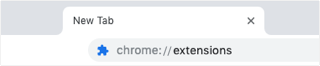
Step 2:
You'll be taken to a page with a list of extensions - find the extension(s) with "ad blocker" or something similar either in the title or description.
To disable the ad blocker, toggle the blue bar to the off position, or remove it altogether.
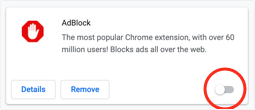
Step 1:
Go to the classicreload site. In the top right of your browser screen, find an icon with "ad blocker" or something similar in the title (hover or click the icons to find out what they do.)
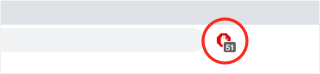
Step 2:
Once you've located the ad blocker, click it and select an option that says something like "Pause on this site" or "disable for this site".
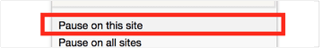
Step 3:
Still seeing this message? Try refreshing the page.