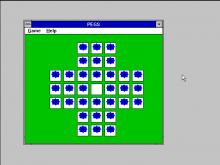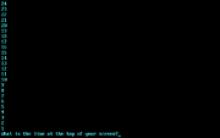Cosmo's Cosmic Adventure
Press Keyboard right side: Alt+Enter keys to switch to full screen game play, and Alt+Enter keys to return.
How to play Cosmo's Cosmic Adventure
Each game uses different controls, most DOS games use the keyboard arrows. Some will use the mouse.
Cosmo's Cosmic Adventure Description
The player controls the main character Cosmo, around the levels in order to reach the exit point. Cosmo can walk and jump, and can hang onto most walls with his suction-cup hands. Combining the hanging and jumps allows Cosmo to climb to higher places. There are some interactive objects in the game, including pushable ceiling buttons, teleporters, and springs that make Cosmo jump higher. There are also hovercrafts (floating pads that allow Cosmo to fly) and hint globes (which cause a message to be displayed if Cosmo runs into one; destroying one with a bomb earns 12,800 points). The player has access to bonus levels after each level if enough stars are collected. Duke Nukem is found on Level 7, Episode 2 encased in a block of ice. The player can bomb the ice to release him, in which case he will give Cosmo a cheeseburger. He refuses to help Cosmo as he is on a mission (to save the galaxy), but tells Cosmo to watch out for his next game: Duke Nukem II. Duke's name is displayed as Duke Nukum.