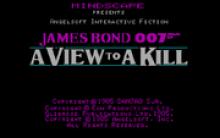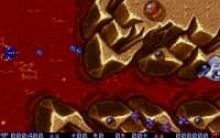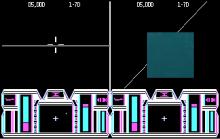Amy's First Primer
How to play Amy's First Primer
Each game uses different controls, most Amiga games use both mouse and keyboard.
Amy's First Primer Description
AMY'S FIRST PRIMER
INTRODUCTION
Programs for young children are hard to find. They
must be extremely simple to use, very colorful and
attractive, and they need to be fun and free of nega-
tive rewards. Our own five year old Amy wouldn't
spend five minutes with the programs her older
brothers enjoyed. She didn't like the idea of
destroying things or being destroyed. In addition to
being frustrated with the family computer, Amy's
birthday came on September 8, forcing her to wait
almost a year longer than some of her friends before
going to kindergarten.
Amy's First Primer was written by her father and
brothers to help her work on the things her kinder-
garten friends were doing. After much testing and
reprogramming, the programs finally met Amy's full
approval. We think your child will approve, too.
STARTING AMY'S FIRST PRIMER
If the disk is brand new, you should make a backup
copy of the disk first for your own protection and
then use that disk. The section on page 6 of this
guide on "Preparing a New Disk" will help you make a
backup copy of the disk and place the DOS operating
system on it. Steps 1 and 2 below will only work if
you have made a new disk with DOS on it. Step 3 below
will work even on the original disk.
You may use one of the following steps to start Amy's disk:
1. If the computer power is off, just put Amy's disk
in drive A and turn the power on.
or 2. If the power is already on, put Amy's disk in
drive A and press the keys CTRL, ALT, and DEL
simultaneously, causing a warm boot.
or 3. If you just want to see how the original disk
works, Place a DOS disk in drive A and boot the
system. Then remove it and place Amy's disk in
drive A: and type the commands:
A:
AMY
or 4. If you have a hard disk, please refer to pages
7 and 8 for instructions on both installing and
starting Amy's First Primer.

Amy's First Primer - additional information