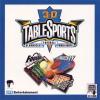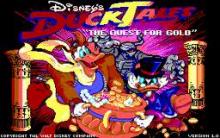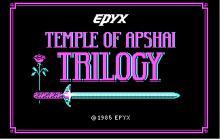3-D TableSports
Press Keyboard right side: Alt+Enter keys to switch to full screen game play, and Alt+Enter keys to return.
How to play 3-D TableSports
Each game uses different controls, most DOS games use the keyboard arrows. Some will use the mouse.
3-D TableSports Description
3-D Table Sports is a collection of three classic table games adaptations:
Foosball (Table Soccer) - You spin, pass, block and score with keyboard and mouse controls. The pole you control will be highlighted in red or gold, and in beginner mode pole switching is automatic to the pole that is nearest to the ball. First player to score 10 points wins.
Slamhockey (Air Hockey) - You control the paddle with your mouse, and the first player to score 10 points wins. In battle mode you can cross the halfway line into the adversary side of the table.
Power Hoops - A basketball-inspired table with 35 holes and up to 8 balls. Using the keyboard cursors or your mouse, you select a hole with a ball. You fill a power gauge (displayed under the court) by holding down the space bar or the left mouse button. Releasing them flings the ball towards the hoops. You can play a game of 20, 40, 60 or 80 points.

3-D TableSports - additional information