Computer Acquire [req OSb]
How to play Computer Acquire [req OSb]
1 - Description
---------------
Computer Acquire is a computer game designed for up to six players. The game can be played with or without computer opponents. It requires an IBM computer or compatible, color monitor, 128K or greater memory, and DOS 2.0 or higher. The game has two disk files - this documentation file ACQUIRE.DOC, and the game itself, ACQUIRE.COM.
2 - How to Play Acquire
-----------------------
2.1 - Object of the Game, and Game Board
The object of Acquire is to have made the greatest amount of money by the end of the game. This is done by creating hotel chains, buying, trading, and selling shares in these hotels, and by acquiring minority and majority holdings in these hotels. At the end of the game, the person with the most money is declared the winner.
The game board consists of a 12 by 10 grid numbered from 1 to 12 on the x-axis, and lettered from A to I on the y-axis. All the squares on the board have corresponding tiles which represent the hotels the player will use to create the hotel chains. Initially, all these tiles are removed from the board and scrambled, their values kept secret from the players.
2.2 - Starting Out
At the start, each player is given $6000, and draws a tile. The player whose tile is closest to 1A goes first. These tiles are placed on the board, and then each player draws 6 tiles. Each player maintains six tiles in their hand - at the end of each players turn, a new tile is drawn.
2.3 - The Hotels
There are seven hotel chains in Acquire. They vary in prices according to their type and size. As hotels get larger, the price per share in that hotel goes up. Each hotel chain has 25 shares - no more, no less. No more than seven hotel chains can be active at once (this will be explained soon).
2.4 - The Players Turn
Each players turn is divided into three parts: placing a tile, buying shares, and drawing a new tile.
2.4.1 - Placing a tile
A player must place one tile from his hand during every turn, unless none of his tiles can be legally placed. The tile you choose will be placed on the corresponding position on the board. One of four things will occur when you place a tile: the tile will not be part of any chain; the tile will start a new chain; the tile will be added to an existing chain; or the tile will merge two existing chains into one larger chain.
2.4.1.1 - Tile not part of any chain
If the tile does not connect vertically or horizontally (NOT diagonally) to any other tile, the tile does not become part of any chain. However, it can be part of a chain later if another tile is placed adjacent to it (see 2.4.1.2, etc).
2.4.1.2 - Starting a hotel chain
When the tile you place connects to another neutral tile(s), the newly connected tiles will form a new chain. The player chooses which chain to start, from the hotels chains that are not yet active. Also, the player who starts the hotel gets one free share. Note, however, that if all seven chains are already active, you cannot place a tile that would start a hotel.
2.4.1.3 - Adding to a hotel
If you place a tile adjacent to a hotel chain that is currently on the board, that tile becomes part of that chain. The size of that chain then goes up, and so does the price per share of that chain.
2.4.1 4 - Merging hotels
If the tile placed is adjacent to two or more hotels, those hotels are merged together into one larger hotel chain. (See 2.6, Merging Chains, for more info on this.)
2.4.2 - Buying Shares
After you place a tile, you can buy shares in any hotel chain that is currently active (including ones you just started your turn). Up to three shares can be bought during a turn. However, you can only buy if you have enough money - no credit allowed!
2.4.3 - Drawing a New Tile
When you turn is over, you draw a new tile from the scrambled tile pool to replace the one you placed.
2.5 - Merging Hotels
When two or more hotels are merged, these three things happen: majority and minority bonuses are awarded; shares in the mergee chains are handled; and all the chains except for the one chain that is remaining are moved to the pile of inactive hotel chains.
2.5.1 - Majority and Minority bonuses
The first thing that occurs when a merger occurs is that you determine which hotel will remain. Normally, the largest hotel chain will remain; however, if there is a tie for largest, the player who placed the merging tile chooses which remains. Then, all players with shares in the next largest hotel announce how many shares in that hotel they have - the person with the most gets the majority bonus, and the person with the next largest amount gets the minority bonus. If there is a tie for majority, the majority and minority bonuses are added, and split between the shareholders. If there is tie for minority, the minority bonus is split between minority shareholders. This process continues for the next largest mergee, etc.
2.5.2 - Handling shares in mergee chains
Players holding shares in the hotels which are being merged into another must decide what to do with them. The players handle this in this order - majority holders first, minority holders second, and simple shareholders last. The players may:
1) Trade in some shares for shares in the largest hotel. This is done on a 2-for-1 basis. However, if no more shares of the largest hotel are available, you cannot trade for them.
2) Sell some shares. The selling price is determined by the size of the merging chain, and which chain it is. The price list shows the selling prices and the majority and minority bonuses.
3) Keep some shares. If the chain is started up again, these shares will have value, but if the game ends and you have shares in a chain that is not active, they are worthless.
2.5.3 - Making Chains Inactive
After bonuses are awarded, and shares handled, then all the chains except for the one that will remain are made inactive; that is, they may be started again by the same method as 2.5.1.2 (starting hotels). Also, the size of the hotel that is remaining is increased by the size of the mergee chains, and any tiles added by the placing of the merging tile.
2.6 - Dead Tiles
When a hotel chain becomes larger than 11 tiles, it is permanent. A permenent chain cannot be merged into another larger hotel chain. A tile which connects two permanent chains is called a dead tile. If you have any dead tiles in your hand, you can throw these away and draw new ones. This can be done at the end of your turn, before you draw a new tile to replace the one you placed during your turn.
2.7 - Ending the Game
The game ends when either 1) any chain gets larger then forty tiles, or 2) the last tile has been draw. In either case, the winner is determined by awarding majority and minority bonuses for hotels active at the end of the game, and selling all the shares in these active hotels. The person with the most money is declared the winner.
3 - About Computer Acquire
--------------------------
3.1 - Screen Characteristics
The computer screen is divided into several windows in Acquire. The largest window is the game board, which occupies the top 3/4 of the screen. Below this is the player window - here is displayed info on the current player, and where you are prompted for what to do. Below this is the help line - a listing of what the function keys do (see 3.3).
3.2 - Initial Startup
When the game starts, you will enter how many human players there are, and their names. Also, you can have as many computer opponents as you want, up to having a total of six human and computer players. The computer scr- ambles the tiles, and shows the inital draws, determining who goes first.
3.3 - Function Keys
Whenever you are asked to enter some values (i.e. which hotel to start, what shares to buy, etc) you may press any of the function keys to perform whatever function they have. Here is what each function key does:
F1 - Displays a listing of prices of shares, majority, and minority bonuses.
F2 - Displays a status report on the hotel chains (size, etc.)
F3 - Diplays what the player has in his hand (tiles, shares)
F7 - Saves a game
F8 - Restores a saved game
F9 - Displays this help text
F10 - Ends the game (displays the winner at that point as well)
3.4 - How to Place a Tile
The tiles in every players hand are given a number, from one to six. When you are asked to play a tile, DO NOT enter the value of the tile - enter the number assigned to that number. By pressing F3, you get a list of the tiles and their associated numbers in your hand. For example, if this were your hand (as shown by pressing F3):
1) 5G 2) 12D 3) 1C 4) 9F 5) 2I 6) 5E
then to play the tile 12D, you would enter 2 when asked which tile to place.
3.5 - Color codes for the game board
When a tile placed on the board is not part of any tile, it appears as a light blue on a black background. Every hotel has been assigned a unique color, and when a tile on the board is part of a hotel chain, it appears as black numbers on a colored background corresponding to which hotel it is in.
Computer Acquire [req OSb] Description
If you're familiar with the board game called Acquire, you'll surely enjoy Computer Acquire. This game was published by Avalon Hill and released in 1980. Have fun discovering this multiparameter game!
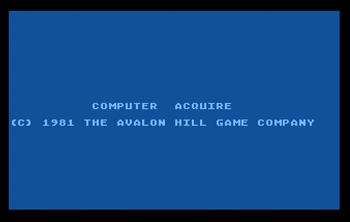
Computer Acquire [req OSb] - additional information







![Cover image for Computer Acquire [req OSb]](https://classicreload.com/sites/default/files/a8b_Computer_Acquire_1981_Avalon_Hill_US_req_OSb-0.73883800%201636360112.gif)
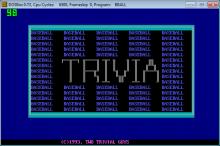
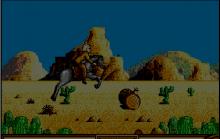
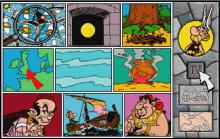




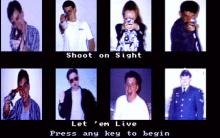

Write a comment