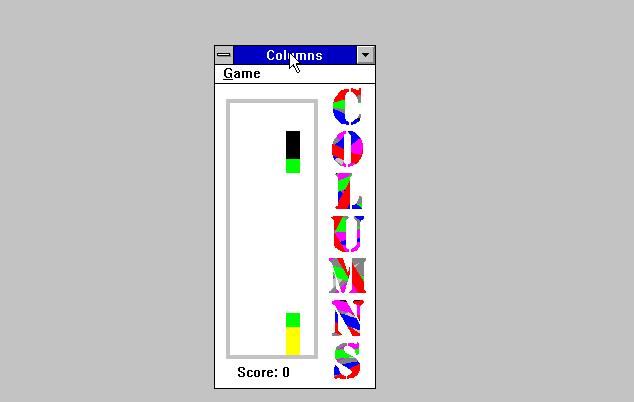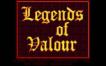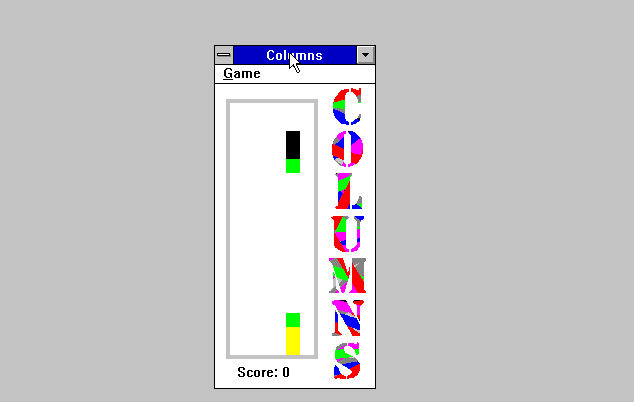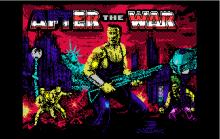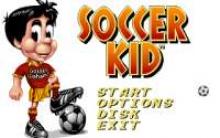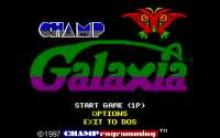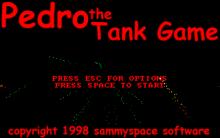COLUMNS
Press Keyboard right side: Alt+Enter keys to switch to full screen game play, and Alt+Enter keys to return.
How to play COLUMNS
Playing Columns on Windows 3.1 involved simple yet effective controls:
- Left Arrow (←) – Move the falling stack left
- Right Arrow (→) – Move it right
- Up Arrow (↑) – Rotate the order of colors within the stack
- Down Arrow (↓) – Drop the stack faster
These straightforward mechanics made the game easy to pick up but challenging to master.
COLUMNS Description
If you played PC puzzle games in the early '90s, you might remember Columns—a fast-paced, match-three game that stood alongside Tetris in the era of falling block puzzles. While Sega's version became well-known on arcade machines and home consoles, the Windows 3.1 shareware adaptation by John Rotenstein offered a unique experience for early PC gamers.
The Windows 3.1 Version of Columns

Published in 1990, this version of Columns for Windows 3.x was a shareware title that brought addictive gameplay to home computers. It was inspired by earlier versions like Macintosh Columns by Chris Christensen and XColumns by Jay Geertson. Unlike the Sega edition, this Windows release was designed to run smoothly on early graphical operating systems, making it a great fit for office and home users alike.
How the Game Works
In Columns, players control vertical stacks of three colored blocks that fall from the top of the screen. The goal is to align three or more matching colors in a row—vertically, horizontally, or diagonally—to clear them and score points. As the game progresses, the speed increases, requiring faster reflexes and strategic planning.
How It Compared to Other Puzzle Games
While Columns shared the falling-block format of Tetris, it introduced distinct gameplay elements:

- Matching Colors vs. Completing Lines – Unlike Tetris, where players form horizontal lines, Columns requires matching colors in different directions.
- Consistent Block Shape – Tetris has various shaped blocks, but Columns keeps its pieces uniform, focusing on color arrangement rather than shape placement.
- Diagonal Matches – The ability to clear pieces diagonally adds an extra layer of strategy not found in Tetris.
These differences helped Columns carve out its own niche in the puzzle genre.
Where to Play Columns Today

Want to revisit Columns on your modern PC? You can play it here on our platform.
Other ways to experience Columns include:
- Windows Emulation – Running Windows 3.1 in an emulator lets you experience the original shareware version.
- Sega Genesis & Arcade Versions – If you prefer the Sega adaptation, our classic game collections include it.
- Modern Puzzle Games – Many contemporary match-three games, like Bejeweled and Candy Crush, were inspired by Columns.
Why Columns Still Holds Up
Despite being over 30 years old, Columns remains a timeless classic. Unlike modern puzzle games with microtransactions and power-ups, Columns is a pure test of skill and strategy. Whether you're a fan of retro gaming or a newcomer looking for a simple yet challenging experience, Columns is worth revisiting.
Give it a try today and see why it remains one of the best puzzle games of its era!
Cheats/Hints/Walkthroughs for COLUMNS
Looking to improve your Columns skills? Keep these strategies in mind:
- Plan ahead – Anticipate where colors will fall to set up chain reactions.
- Use diagonal clears – This unique mechanic can help open up space quickly.
- Control the center – Keeping the middle open provides more placement flexibility.
- Stay calm under pressure – As the speed increases, focus on steady moves rather than panicking.