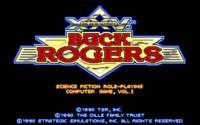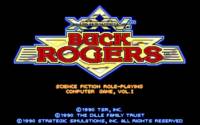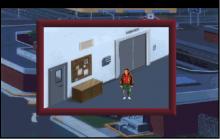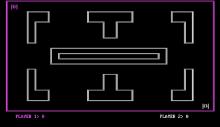Buck Rogers: Countdown to Doomsday
Press Keyboard right side: Alt+Enter keys to switch to full screen game play, and Alt+Enter keys to return.
How to play Buck Rogers: Countdown to Doomsday
Each game uses different controls, most DOS games use the keyboard arrows. Some will use the mouse.
Buck Rogers: Countdown to Doomsday Description
At the beginning of the game the player creates a party of six characters from a choice of five classes (Rocketjock, Warrior, Medic, Rogue, and Engineer) and six races (Human, Desert Runner, Tinker, Venusian, Martian, and Mercurian).
The game has five view modes:
Solar System View: The map shows the positions on the inner planets and major asteroids from an "overhead" perspective. The player's spaceship can be moved around in relation to the planets. Ship-to-ship combat is started from this view.
Overworld view: This is another overhead view, where the player can move the party around on the surface of a planet. Land combat can be started from this view.
Adventuring view: This is a 3D view that shows the party's environment form their perspective. Land combat can be started from this view.
Land Combat: This is an overhead isometric view of the area that the party is in. Individual characters, NPCs, and enemies are displayed in scale.
Ship-to-Ship Combat: The player sees the enemy space ship. Controls are limited to menus at the bottom of the screen.