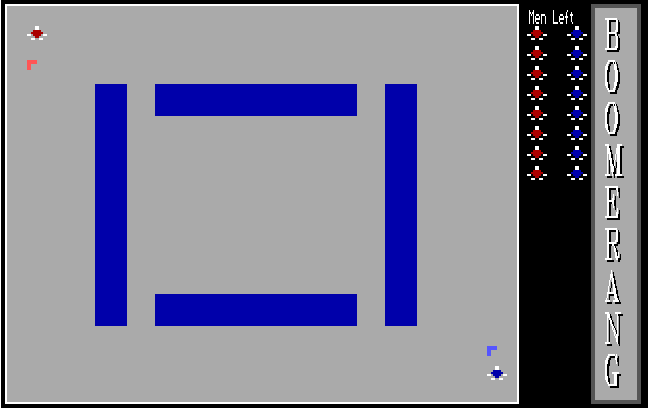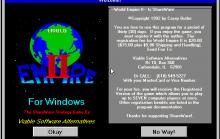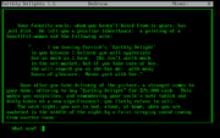Boomerang v2.00
How to play Boomerang v2.00
To run the game, type BOOMRANG at the dos prompt and
press return. The game should detect your graphics card and
show you a title screen. The game only supports EGA/VGA at
this time, but CGA support will be put in if anyone shows
interest in having a CGA version. Press any key to go to
the main menu. There are several choices. Select a choice
with the arrow keys and press return. "Start the Game" does
just that. "Start a Tournament" will run a tournament for
3-8 people. "Factor" is the speed at which the game plays.
This is my attempt at making the game playable on a range of
computers. To choose the factor, press the right to
increase the factor and left to decrease. The higher the
factor, the faster the game runs. A factor of 4 should be
good for 286's. "Sound" is to toggle sound effects. "Maze"
is to toggle barriers that block the boomerang and the
player. You may wish to turn maze off at first to learn how
to control the boomerang. There are a number of predesigned
mazes. Like the Factor, use the left/right keys to change
the number. "Options" leads to another menu where you can
change the color of your character. "Statistics" will show
the current ranking by win/loss record. "Quit" exits to
DOS. Any changes made will be saved to a configuration
file.
The playing field consists of a rectangular playing
area and a status area where the number of men left is
shown. The players will appear in opposite corners with
their boomerangs in front of them. The keys for player one,
who starts in the upper left corner, are W, A, D, X, for
directions and TAB to throw the boomerang. The keys for
player two, who starts in the lower right corner, are 8, 4,
6, 2, and ENTER or RETURN. When you pick up the boomerang,
press your throw key to throw it. It will go in a straight
line from the direction you are facing. To change its
direction in mid-flight, turn to a different direction and
press the throw key again. The boomerang will stop if it
hits a barrier. If your opponent's boomerang stops, that
does not mean that it is safe for you to touch and it can
still zap you. Any contact between you and your opponent's
boomerang will take away one man. During the game, you can
exit by pressing the ESC key. The game ends when one player
loses all of his men. If the two boomerangs stop on top of
one another, they will "knock" and spread apart. Under
certain conditions, this makes it impossible for one
character to get the boomerang. In such cases, out of good
sportsmanship, the player who can get his boomerang without
dying should get it and go to his starting corner. The
other player should then get his boomerang and go to his
starting corner where action would resume. This is not an
official rule and does not have to be followed.
Tournament Play
Boomerang will run a tournament for 3-8 people. First
input the number of people who will compete. Then fill the
names in on the chart. You should fill in the first seed
then the second seed etc... Once all of the names are
filled in, play will begin. The two people playing for the
round will be highlighted. If a round is aborted by
pressing the ESC key, neither of the two players will move
on to the next round. If the ESC key is pressed on the
tournament screen, it will abort the entire tournament.
During tournament play, statistics are still updated.
Boomerang v2.00 Description
Boomerang is a two-player action game where the object is to hit your opponent with your boomerang. One of the great things about these boomerangs is that they can change direction in mid-air through use of a remote control. The first person to hit his opponent ten times is the winner.
History
v2.00 Added more mazes. Changed front end to text screen. Now keeps records. Will run a tournament for up to eight players. Fixed a number of small bugs. v1.00 First Release.
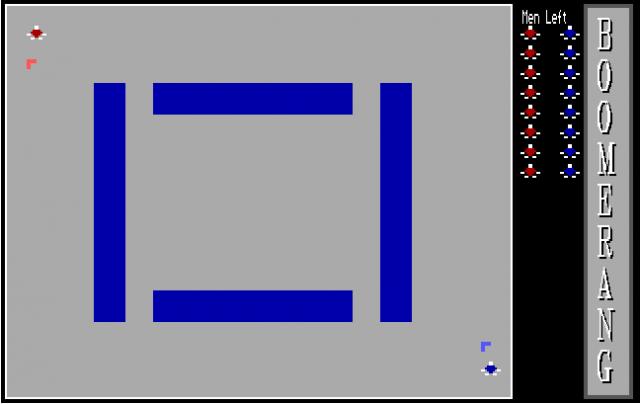
Boomerang v2.00 - additional information