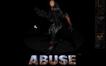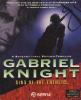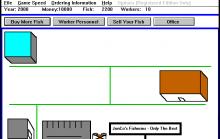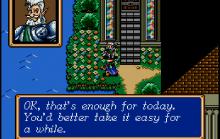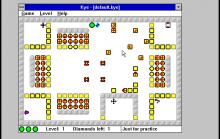Gabriel Knight: Sins of the Fathers
Press Keyboard right side: Alt+Enter keys to switch to full screen game play, and Alt+Enter keys to return.
How to play Gabriel Knight: Sins of the Fathers
Each game uses different controls, most DOS games use the keyboard arrows. Some will use the mouse.
Gabriel Knight: Sins of the Fathers Description
Sins of the Fathers is a point-and-click adventure game, played from a third-person perspective. Its story unfolds over a sequence of "days", each of which has a required set of actions to be performed before proceeding to the next. In this way, the game proceeds mostly linearly, since the puzzles on a given "day" must be completed in order to reach the next day. However, within each day play may be nonlinear. Throughout the game a running score is added to as new challenges (both required and optional) are completed.
Unlike newer graphical adventure games that use context-sensitive cursors that change based on what the cursor is hovering over, Sins of the Fathers uses "dumb icons" or "dumb cursors" in which the correct cursor must be chosen for a specific interaction with an on screen object. The various cursors are accessed by either selecting the respective icon from the "icon bar" or by cycling through the cursors in a predefined order. The available cursors are: "WALK", "LOOK", "ASK", "TALK", "PICKUP", "OPEN/CLOSE", "OPERATE", and "MOVE". Inventory items can also be used as cursors with the active inventory item also available in the cursor cycle. Also located on the "icon bar" are the "INVENTORY" and "RECORDER" buttons, the active inventory item window, score, and the "CONTROLS" and "HELP" buttons. Clicking on the "INVENTORY" button will open up the inventory window, where items can be selected and combined as well as cursor icons that allow the player to use "READ", "OPEN", and "LOOK" commands with any inventory item.
"ASK" and "TALK" differ in that "ASK" results in "interrogation mode" and is only available with main characters, while "TALK" results in general, usually shorter, interactions and is available for most characters. Interrogation mode allows the player to ask the main characters questions by clicking on a topic from the list displayed. Global Topics may be asked of any character and are always present in the lists while specific topics are unique to each character and are subject to change. Past conversations are accessible through the "RECORDER" button which opens a recorder tapes window that displays tapes for each of the main characters.
At certain points during the game, the player is required to translate and send Drum Codes and Voodoo Codes. This is done by either selecting the correct character for the Voodoo code or by selecting the correct sequence for the drum code. Once the phrase is complete the player will select the "SEND" button to send the message.