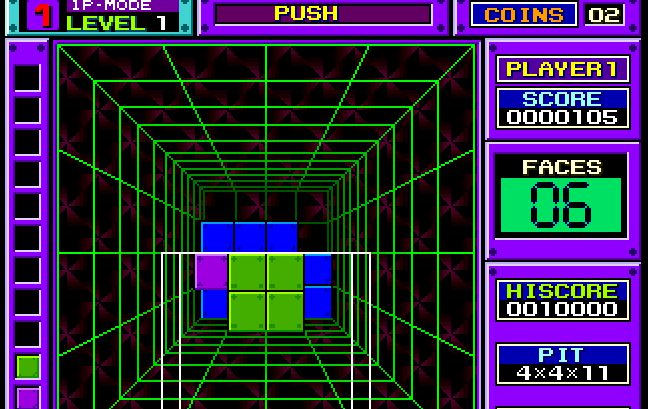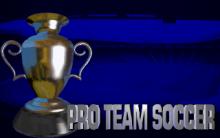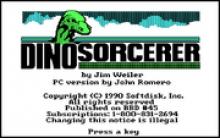Block Out
How to play Block Out
Each game uses different controls, Games can a combination of mouse,keyboard and Joystick.Before starting the game, the player can choose a start level. Unlike most video games, players are not mandated to start from the first level. Select your start level by using your mouse to click on your preferred option, or the arrow keys to scroll through the option and use the ‘enter’ key to select. To play a solo game press key 1, to play a competitive game with another player, press key 2. Insert virtual coins by pressing key 5 in the solo game and key 6 in a competitive player game.
The blocks can be moved and rotated using the four arrow keys and dropped using the “enter key”
In each stage, the number of faces you have to erase by matching blocks is displayed at the right side of the screen. You can only proceed to the next stage when you clear the faces. Also, more points are awarded to you when having fewer faces to clear in each level. Once you clear all the faces by arranging the blocks and clearing layers of them, you have made a blockout and you can then move to the next level.
In the competitive player game, two strategies can be used to win the game. Clear more blocks as fast as you can and force your opponent’s to the top of their pit by adding more layers for them to clear. You can also clear 21 blocks before your opponent and win the game.
Block Out Description
Blockout is a Tetris variant with an added twist: it's in 3D. The player can rotate the blocks in 3D in order to fit them into the pit they are being guided into. Advanced users can play this game with odd three-dimensional pieces, or change the size of the pit, for depth of between 6 and 18 piles, and width and length of between 3 and 7.Block Out is a 3D puzzle arcade game and a unique variant of the famous Tetris game. This game title was developed by P.Z Karen Co. Development Group and published by American Technos Inc. in 1989. American Technos Inc. was also known as a subsidiary of a now-defunct game publishing company called Technos Japan Corp. Technos Japan Corp is a Japanese video game company founded in 1981 by three former staff members of Data East. The company released its first game title (Minky Monkey) a year after they started operating, and for a couple of years more, they seemed to be thriving in the video game business. However, after 15 years and many published titles, the company was forced to stop operating due to bankruptcy. Although Block Out is the only famous title published by Technos, the company produced quite a number of arcade video games in the late 80s and early 90s. Some of these games include Super Pinball: Behind the Mask (1994), Mania Challenge (1990), StrikePoint (1996), and Geom Cube (1995).
Contrary to most Tetris games where blocks drop from the top of the screen to be arranged in a certain formation by the player, Block Out comes with unique but quite similar gameplay. The game features 3D block pit viewed from a top-down, rather than the side view which is synonymous with most Tetris video games. The objective stays the same, player must arrange move and rotate blocks to fit into the pit without leaving empty spaces. The pit is designed with lines which gives a hollow illusion. Blocks are colour coded and as they appear on the screen, player must rotate and move them to form a square shape so that they can fit into the pit. When this is successfully done, all blocks transforms intointo a uniform colour and disappear before a 3D animated face comes on screen to give the next instruction. Scores are awarded when blocks are properly placed in the pit and all blocks fit perfectly.
Another unique and interesting feature of this game is that the gameplay allows the player to place blocks on top of each other. However, unlike the regular Tetris games, the screen does not display the shape and colour of the next block to get the player prepared on where to place it. Block Out can also be played in a competitive two-player mode where both players have their own pit and they compete against each other to erase faces. As one player successfully gets rid of a face, it is added to other player’s screen. This also affects the other player’s pit and can cause it to rise and eventually lose the game. On the right side of the screen, players can see the number of faces they have left, their score, high score and the number of cubes they already have in the pit.
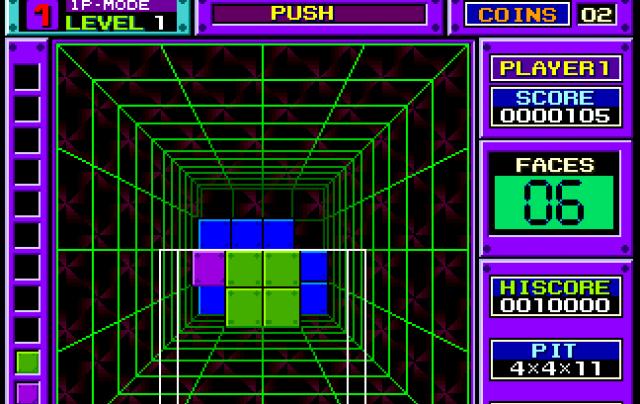
Block Out - additional information