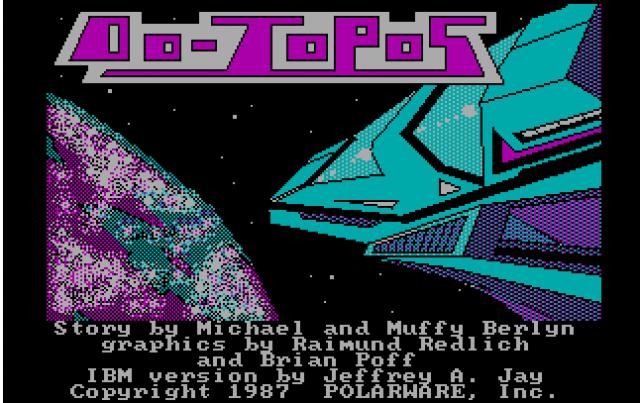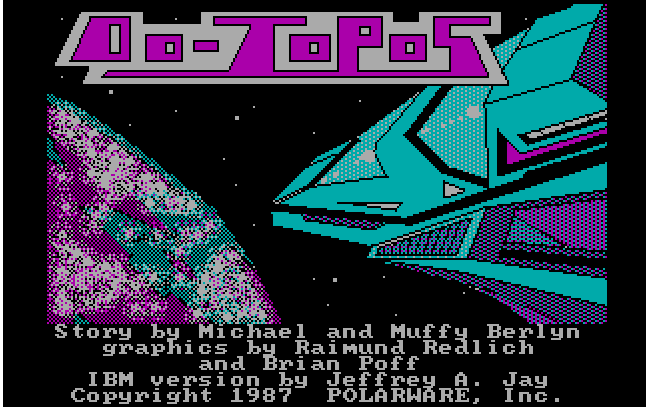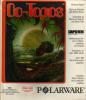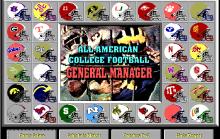Oo-Topos
Press Keyboard right side: Alt+Enter keys to switch to full screen game play, and Alt+Enter keys to return.
How to play Oo-Topos
Each game uses different controls, most DOS games use the keyboard arrows. Some will use the mouse.
Oo-Topos Description
As a text adventure game, you input commands to progress. Commands usually involved verbs such as "Go, Get, Put, Shoot, Use, etc." and nouns such as "laser, food, rod, etc." Also, you typed in directions such as "North, South, East, West" to move through areas and rooms within the game. Abbreviations were allowed such as "N, E, W, S."
The programming scanned the commands and parsed when the
When entering a new area, the text would give a detailed description of your location and any relevant facts that may or may not help with your progress. This can include objects, living beings, and things.
The drawn in graphics overlaid the text. When actions were performed on objects that were allowed to be manipulated, such as being retrieved, inserted, or dropped. The objects then would appear on screen as manipulated or placed such that it could be retrieved later.
Another feature of the drawn in graphics was after commands were executed some real-time actions were drawn in such as a bright light flash from a laser gun or wearing goggles "darkened" a room.