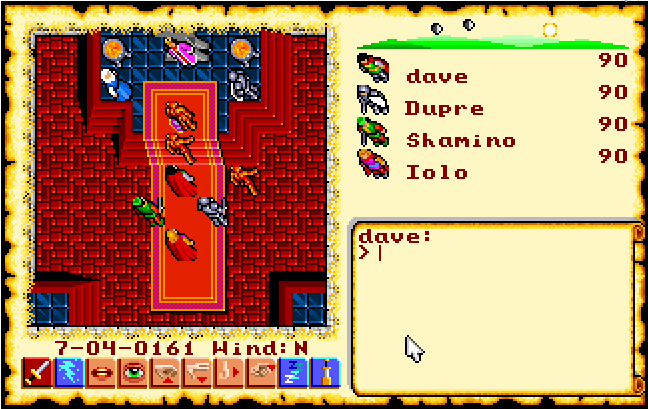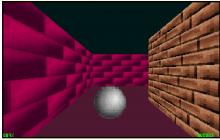Ultima VI: The False Prophet
Press Keyboard right side: Alt+Enter keys to switch to full screen game play, and Alt+Enter keys to return.
How to play Ultima VI: The False Prophet
Each game uses different controls, most DOS games use the keyboard arrows. Some will use the mouse.
Ultima VI: The False Prophet Description
This game ended the use of multiple scales; in earlier games a town, castle, or dungeon would be represented as a single symbol on the world map, which then expanded into a full sub-map when entering the structure. In Ultima VI, the whole game uses a single scale, with towns and other places seamlessly integrated into the main map; dungeons are now also viewed from the same perspective as the rest of the game, rather than the first-person perspective used by Ultima I-V. The game kept the basic tile system and screen layout of the three preceding parts, but altered the look into a much more colourful pseudo-isometric view, to take full advantage of the newly-released VGA graphics cards for PCs. Non-player characters had their portraits shown when talked to, something that would not have been feasible on the classic 8-bit Apple II.

Ultima VI: The False Prophet - additional information