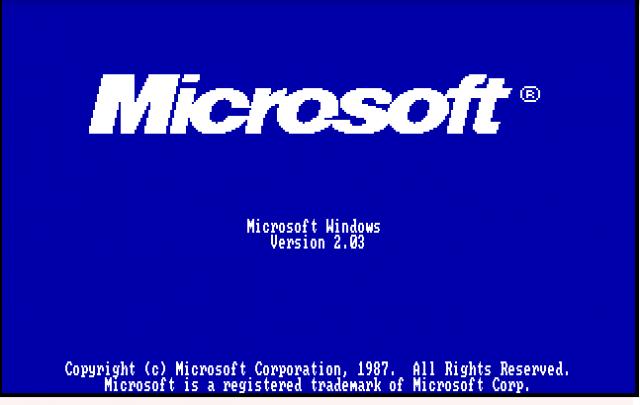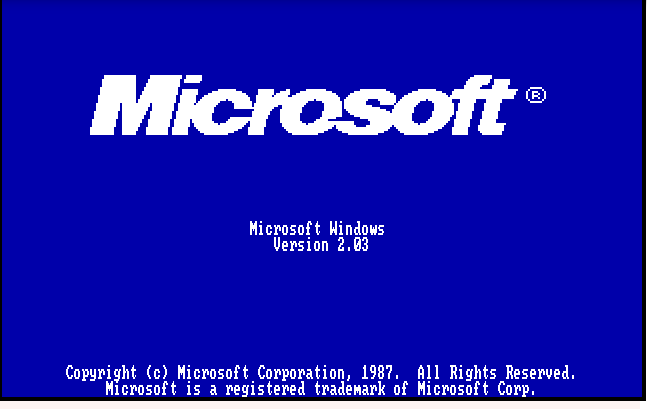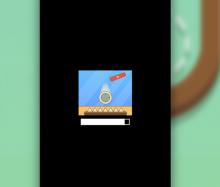Windows 2.03
Press Keyboard right side: Alt+Enter keys to switch to full screen game play, and Alt+Enter keys to return.
How to play Windows 2.03
Each game uses different controls, most DOS games use the keyboard arrows. Some will use the mouse.
Windows 2.03 Description
Revisiting Windows 2.03: A Pioneer in Graphical Computing
Windows 2.03, released on January 1, 1988, marked a significant step in Microsoft’s journey toward creating more user-friendly computing environments. Building upon the foundation of Windows 2.0, this early operating system refined graphical interfaces and multitasking capabilities, paving the way for modern computing as we know it.
This operating system introduced overlapping windows, enhanced usability, and improved application compatibility. These advancements made it an essential milestone in the evolution of graphical user interfaces (GUIs), catering to both business and personal users.
The History Behind Windows 2.03

Improving on Windows 1.0
Microsoft developed Windows 2.03 to address limitations in its predecessor, Windows 1.0, which relied on tiled windows that could not overlap. By allowing users to open and manage overlapping windows, Windows 2.03 enhanced multitasking and efficiency, making the interface more intuitive.
Competition in the GUI Market
At the time of Windows 2.03's release, Apple’s Macintosh dominated the graphical interface market. Microsoft responded by introducing innovations like better keyboard shortcuts and improved window management techniques, aiming to provide an equally efficient and user-friendly experience.
Microsoft’s Role in Shaping Software History
Microsoft Corporation, founded by Bill Gates and Paul Allen in 1975, had a vision of making computing accessible to everyone. By refining Windows with each iteration, the company aimed to solidify its position in the software market. Windows 2.03 was an integral part of this journey, bridging the gap between early GUIs and the highly successful Windows 3.0 and Windows 95.
Features That Defined Windows 2.03
1. Overlapping Windows
Users could open multiple applications with overlapping windows for the first time, making it easier to switch between tasks and arrange their workspace.
2. Enhanced Keyboard Shortcuts
Navigation and command execution were streamlined with keyboard shortcuts, boosting productivity.
3. Improved Graphics and Icons
The updated interface featured clearer icons and menus, improving visual clarity and usability.
4. MS-DOS Executive
This file manager allowed users to browse and manage files while maintaining a connection to the text-based MS-DOS environment.
5. Multitasking
With enhanced support for running multiple programs simultaneously, Windows 2.03 improved workflow and efficiency.
Windows 2.03’s Influence on Modern Systems
1. Inspiration for Later Windows Versions
Windows 2.03 laid the groundwork for future operating systems like Windows 10 and 11, introducing features like overlapping windows and task management that are still central today.
2. Retro Computing Enthusiasts
Modern tools like VirtualBox allow users to revisit Windows 2.x for nostalgic purposes or historical exploration.
3. Influence on Linux Window Managers
The overlapping window concept has influenced various Linux desktop environments, which continue to emulate this classic functionality.
How to Navigate Windows 2.03

While Windows 2.03 lacks modern conveniences, it offers a glimpse into the origins of personal computing. Here’s a step-by-step guide:
1. Starting Up
- Power on your computer, which boots to the MS-DOS prompt.
- Launch Windows by typing the command WIN.
2. Opening Applications
- Use the desktop icons to open programs.
- Overlapping windows allows for multiple applications to be open simultaneously.
3. Managing Windows
- Click and drag the title bar to move windows.
- Resize windows by dragging their edges or minimizing them for better organization.
4. Navigating Menus
- Each window’s title bar includes menus for saving, printing, and adjusting settings.
5. Using MS-DOS for Programs
- Switch back to the MS-DOS prompt to launch programs that aren’t visible on the desktop.
6. File Management
- Access the MS-DOS Executive to create, rename, or delete files with simple commands.
7. Exiting Windows
- Select Exit from the File menu to close the session and return to the MS-DOS environment.
Windows 2.03 represents an important chapter in the history of personal computing. Improving usability and multitasking bridged the gap between early operating systems and the sophisticated GUIs we use today. Its innovations in overlapping windows and interface design continue to influence software development.
For those interested in retro computing, emulators and virtual environments offer a chance to experience Windows 2.03 firsthand, exploring the roots of the operating systems that dominate modern computing.
Takeaways
Released on November 1, 1987, Windows 2.0 allowed for windows to overlap each other, in contrast to Windows 1.0, which could only display tiled windows (this limitation was artificially imposed due to lawsuits from Apple Computer; dialogs and drop-down menus were in fact overlapping windows in Windows 1.0). This version also introduced the window-manipulation terminology of "Minimize" and "Maximize", as opposed to "Iconize" and "Zoom" in Windows 1.0, and a more sophisticated keyboard-shortcut mechanism in which shortcut keys were identified by underlining the character that, in conjunction with the "Alt" key, would cause them to be selected. File management tasks were still managed by use of the MS-DOS Executive program, which was more list-driven than icon-oriented.
The first Windows versions of Microsoft Word and Microsoft Excel ran on Windows 2.0. Third-party developer support for Windows increased substantially with this version (some shipping the Windows Runtime software with their applications, for customers who had not purchased the full version of Windows). However, most developers still maintained DOS versions of their applications, as Windows users were still a distinct minority of their market.
Windows 2.0.3 was released in January of 1988, which featured some Mac-like icons. On March 17, 1988, Apple filed suit against Microsoft and Hewlett Packard, accusing them of violating copyrights Apple held on the Macintosh System Software.
Cheats/Hints/Walkthroughs for Windows 2.03
No posted cheats for this game yet.