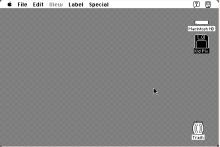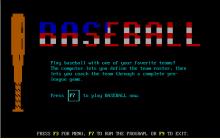Xargon
Press Keyboard right side: Alt+Enter keys to switch to full screen game play, and Alt+Enter keys to return.
How to play Xargon
Each game uses different controls, most DOS games use the keyboard arrows. Some will use the mouse.
Xargon Description
The basic goal of the game is to advance through the map by completing levels. To finish a level, the player must find and reach the exit, which is found by traversing throughout the level.
Initially, Malvineous is armed with a "laser bullet", allowing only one shot on-screen at a time which can be controlled by pressing up or down, in which the laser bullet will slightly advance upwards or downwards. Other weapons include more laser bolts which allows Malvineous to shoot more often, rapid fire, rocks which can be thrown more strategically, and powerful fireballs which destroy every enemy in their path.
Xargon is unique in the sense that you can purchase items at any point during the game granted you have the emeralds to spend. Emeralds are randomly placed in most levels. Purchasable items include health units, invincibility, and weapon upgrades.
In most of the levels there are gift boxes, that either explode when you shoot them or contain fruit or other valuable items or nothing at all. Points are earned by collecting fruit, killing monsters, and collecting the four EPIC pool balls. More points are earned if the EPIC pool balls are collected in order.
Malvineous can take 5 hits, and if he dies the player must start the level over again. His health can be restored by collecting a beating heart or collecting 16 fruits which restores one health unit or purchasing a health unit. Spike pits, water, acid and various other dangers kill Malvineous instantly if he touches them.