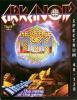Arkanoid II - Revenge of Doh
Press Keyboard right side: Alt+Enter keys to switch to full screen game play, and Alt+Enter keys to return.
How to play Arkanoid II - Revenge of Doh
Each game uses different controls, most DOS games use the keyboard arrows. Some will use the mouse.
Arkanoid II - Revenge of Doh Description
Revenge of Doh differs from its predecessor with the introduction of "Warp Gates". Upon completion of a level, two gates appear at the bottom of the play area, on either side. The player can choose to go through either one of the gates - the choice will affect which version of the next level is provided. The fire-button is only used when the Laser ('L') or Catch ('C') pod is caught.
The game also featured two new features for bricks. Notched silver bricks, like normal silver bricks, take several hits to destroy. However, after a short period of time after destruction, they regenerate at full strength. Fortunately, clearing a level does not require that any notched bricks be destroyed. Also, some bricks move from side to side as long as their left and/or right sides are not obstructed by other bricks.
Home versions of Revenge of Doh also featured a level editor, where players could create their own levels or edit and replace existing levels, with the exception of two levels: the mini-boss and Doh.
The game features a mini-boss in the form of a giant brain, which will help you practice for Doh. You must aim for the brain's mouth to defeat it.