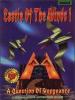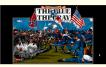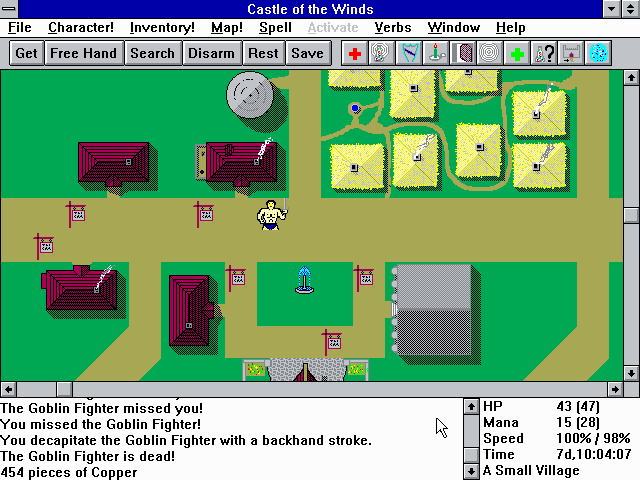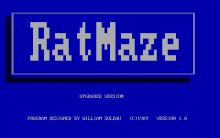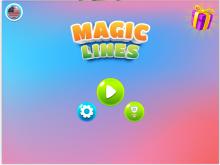Castle of the Winds Part1&2 (Windows 3.11)
Press Keyboard right side: Alt+Enter keys to switch to full screen game play, and Alt+Enter keys to return.
How to play Castle of the Winds Part1&2 (Windows 3.11)
Movement: Use the numeric keypad to move in the 8 directions or click on the player icon and drag with the mouse. Combat: Moving onto a monster's square attacks the monster. Exploring: Right clicking on almost anything gives you information about it, whethere in dungeon view, map view, or in the inventory.
Castle of the Winds Part1&2 (Windows 3.11) Description
Castle of the Winds Part 1 & 2: A Classic Roguelike Adventure for Windows 3.11
Released in the early 1990s, Castle of the Winds Part 1 & 2 is a classic Roguelike game designed for the Windows 3.11 operating system. Developed by Rick Saada and published by Epic MegaGames, the game offers an immersive dungeon-crawling experience, complete with procedurally generated levels and an engaging storyline. Players embark on a quest to recover an ancient helm and claim their birthright, battling powerful enemies along the way. For those looking to relive this nostalgic adventure, the game can be played online on our website.
Game Overview: Castle of the Winds Part 1 & 2
Castle of the Winds is a two-part game where players navigate dungeons, fight monsters, and gather magical artifacts. Each part offers a unique adventure, challenging players to retrieve the helm of their ancestors and face the formidable demon lord Surtur.
- Title: Castle of the Winds Part 1 & 2
- Platform: Originally for Windows 3.11
- Game Type: Roguelike role-playing game
- Objective: The goal is to retrieve the ancient helm and claim the throne while defeating enemies like Surtur, the demon lord.
The game is turn-based, and its Roguelike elements—procedurally generated dungeons and permadeath—offer unique playthroughs each time. Despite its simple graphics, Castle of the Winds offers deep strategic gameplay.
Castle of the Winds Historical Context and Legacy
Castle of the Winds was released during a key period in PC gaming, when the Roguelike genre was growing in popularity. Its procedural level generation, permadeath mechanics, and strategic gameplay were hallmarks of the genre, influencing many later titles.

Roguelike Influence
The game’s Roguelike mechanics—randomized dungeons and permanent death—place it firmly within the genre. Its influence can be seen in modern games like Hades and Dead Cells, which carry forward similar dungeon-crawling mechanics.
Release Date and Reception
Part 1 was initially released as shareware in 1989, with Part 2 following in 1993. Though the graphics are simple by today’s standards, the game's deep, tactical gameplay earned it a dedicated following. It remains a fan favorite, with discussions on forums like Reddit keeping its legacy alive.
Gameplay Mechanics
Castle of the Winds is a classic dungeon-crawler that blends exploration, combat, and treasure hunting.
Movement and Exploration
Players move through dungeons using either the numeric keypad for eight-directional movement or by clicking and dragging the player icon with the mouse. Dungeons are filled with traps, monsters, and treasures, encouraging careful exploration.
- Navigation: Players explore different dungeons, each with increasing difficulty.
- Exploration: Right-clicking on objects reveals additional information about them, helping players decide what to collect or avoid.
Combat System
Combat in Castle of the Winds is simple but engaging. Players initiate combat by moving onto the same square as an enemy, and the game uses a turn-based system to resolve fights.
- Combat: Encounters with monsters happen automatically when players move onto their square, with combat taking place in turns.
- Items and Power-ups: Players collect magical items, potions, and gear throughout the game to improve their chances of success. Weapons, armor, and magical artifacts are critical for facing more difficult enemies.
Storyline and Setting

The game's story revolves around a young hero who must retrieve the ancient helm of their ancestors to claim their rightful throne. The journey is fraught with danger, as the player must face off against Surtur, the demon lord, who poses the greatest threat to their quest.
- Main Quest: The objective is to recover the ancient helm and defeat Surtur.
- Enemies: Players must overcome powerful enemies, including mythical creatures and demons, culminating in a battle with Surtur.
Castle of the Winds Part 1 introduces players to the world and sets up the quest, while Part 2 continues the adventure with more challenging dungeons and tougher enemies.
Community and Discussions
Even decades after its release, Castle of the Winds maintains a strong community presence. Forums like Reddit feature discussions about gameplay strategies, tips, and fan-made projects, keeping the game alive for both long-time fans and new players.
Castle of the Winds Part 1 & 2 is a true classic that has left a lasting impact on the Roguelike genre. Its dungeon-crawling mechanics, deep combat system, and immersive storyline make it a standout game from the early era of PC gaming. Whether you're revisiting it or discovering it for the first time, Castle of the Winds offers an unforgettable adventure.
Play Castle of the Winds Part 1 and 2 online here on Classic Reload. Your goal in the first episode is to retrieve an ancient helm to rightfully claim the throne that is your birthright. Barring your path is the powerful demon lord Surtur. The gameplay is the same as other Roguelikes. You explore dungeons, evade or disarm traps, defeat monsters, and find treasures and powerful magical items that will help you against the demon.
Cheats/Hints/Walkthroughs for Castle of the Winds Part1&2 (Windows 3.11)
No posted cheats for this game yet.

Castle of the Winds Part1&2 (Windows 3.11) - additional information