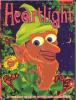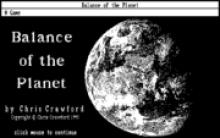Heartlight PC
Press Keyboard right side: Alt+Enter keys to switch to full screen game play, and Alt+Enter keys to return.
How to play Heartlight PC
Each game uses different controls, most DOS games use the keyboard arrows. Some will use the mouse.
Heartlight PC Description
The game is set up on a 12x20-square grid. Some of the levels make full use of the space, others fill unused space with a moving background. The game is played as from the side (unlike some bird-eye-view puzzle games), with gravity playing an important part.
The object of the game is to help Percival, the elf character you guide with your keyboard, collect all the hearts on each level and get to the door. Different objects with unique characteristics aim to make reaching this goal more complex.
Unlike many computer games, Heartlight is neither timed nor limited to a certain number of lives. However, there is no Save feature, so under the original DOS environment you lose your place if you quit to do something else. You can restart the level by pressing Esc as many times as you wish, and in most levels you can sit and study them before beginning.