Leprechaun
How to play Leprechaun
Each game uses different controls, most DOS games use the keyboard arrows. Some will use the mouse.
Leprechaun Description
Step into the enchanting world of Leprechaun, a delightful 2D arcade game that takes place in a whimsical forest. As the player, your objective is to collect a pot of gold in each level to progress further into the magical realm. However, be wary of the mischievous Leprechaun, as he may occasionally relocate the gold elsewhere in the woods. The Leprechaun's touch is deadly, leaving you defenseless and with no option but to swiftly flee from his presence.
Navigate through the vibrant forest, honing your reflexes and strategic thinking to outsmart the crafty Leprechaun and secure the coveted pot of gold. Each level presents a new challenge, testing your agility and decision-making skills. Can you collect the gold and advance to the next stage, escaping the clutches of the mischievous sprite?
Experience the enchantment of Leprechaun on Classic Reload! To embark on this delightful adventure, simply press 5 to insert credits or coins, press 1 to select, and utilize the arrow keys for movement. Execute actions using Alt or Ctrl. Immerse yourself in a captivating arcade experience filled with whimsy and excitement.
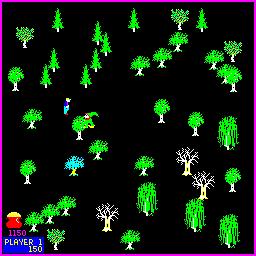
Leprechaun - additional information







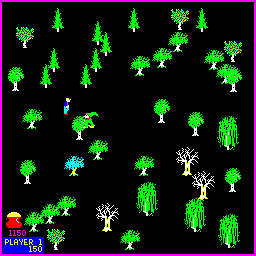









Write a comment