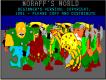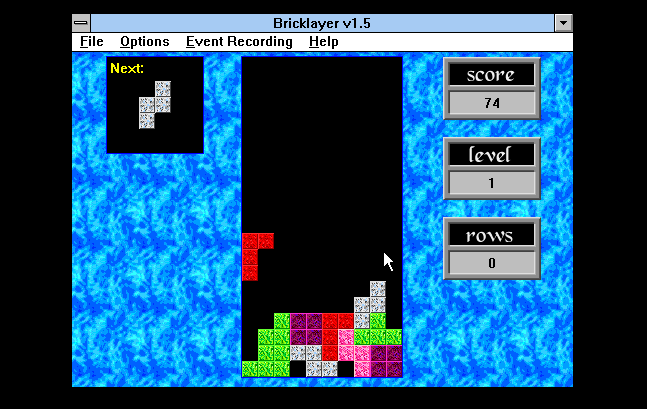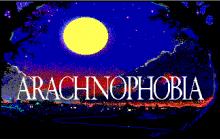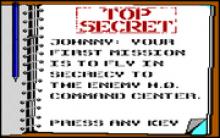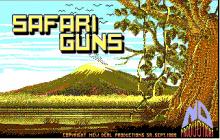Bricklayer
How to play Bricklayer
Keyboard control is customizable with the Change Keys... menu item.
The numeric keypad keys are active as control keys in addition to any
user-selectable settings. The default user-selectable keyboard settings
are the 'j', 'k', and 'l' keys for left, rotate, and right motion, and
the spacebar for the drop. The 'a' key controls the push.
On the numeric keypad, the 4, 5, 6, and 0 act the same as the
j, k, l, and space.
Bricklayer Description
Bricklayer for Windows is a port of Steve Chamberlin's popular fast-paced falling blocks game for the Macintosh. The Macintosh version was honorably mentioned in the 1993 MacUser Shareware Awards, and favorably reviewed in numerous books and magazines. Guaranteed to get you addicted, Bricklayer for Windows features beautiful 256-color artwork, an original music soundtrack, terrific sound effects, and more. Systems which are not 256-color or sound-capable are also supported.
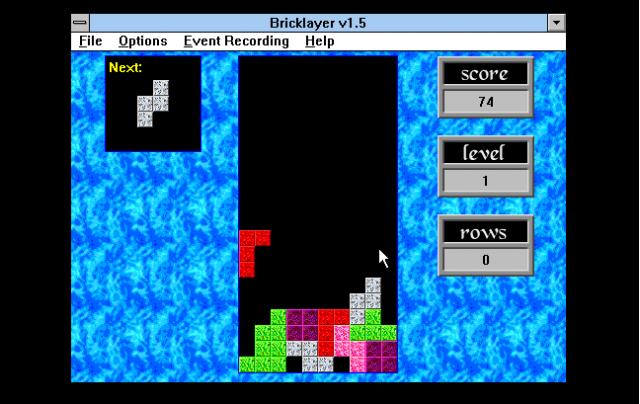
Bricklayer - additional information