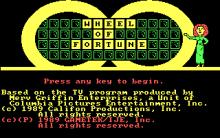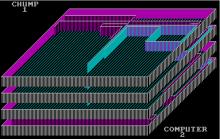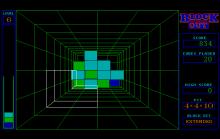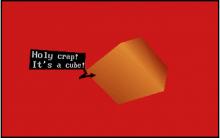Worms
Press Keyboard right side: Alt+Enter keys to switch to full screen game play, and Alt+Enter keys to return.
How to play Worms
Worms (1995) was built for keyboard play. Here are the basic controls:
- Left / Right Arrows: Move selected worm
- Shift + Left/Right: Force facing direction while moving
- Up / Down Arrows: Aim weapon
- Spacebar: Fire or activate selected weapon
- Enter: Forward jump
- Enter, Enter: Back jump
- Backspace: Vertical jump
- Backspace, Backspace: Backflip
- Tab: Select next worm (if Worm Select is active)
- Right Mouse Button: Open/close weapon panel
- F1 to F12: Cycle through weapons
- Shift / Middle Mouse: Speed up cursor movement

Note: Some keyboards limit simultaneous key presses. If controls feel unresponsive, a different keyboard or key remapper might help.
Worms Description
In 1995, British developer Team17 launched a quirky little game called Worms—and it quickly became a classic. Blending humor, tactics, and chaos, Worms is a turn-based strategy game where teams of cartoon worms blow each other up on destructible terrain using everything from bazookas to banana bombs.
If you’ve never played it, now’s your chance. You can play Worms online for free—no downloads required.
Gameplay Overview
In each match, you command a team of worms. Your goal? Take out the opposing teams one worm at a time. The battle takes place on a fully destructible landscape, where every shot leaves its mark—and sometimes even changes the course of the game.

Here’s what makes Worms unique:
- Weapons include bazookas, grenades, dynamite, airstrikes, banana bombs, and even exploding sheep.
- Terrain destruction plays a big role. Blast a hole in the ground and your enemy might fall into water and be eliminated instantly.
- Movement tools like ninja ropes, girders, and teleporters let you navigate tough terrain.
- Turn-based combat keeps things strategic. Every move counts.
It’s both silly and smart—ideal for quick fun or deep tactical play.
Modern Adaptations: How Worms Has Evolved
The original Worms started a long-running series. Today, you’ll find several updated versions:

Worms W.M.D
A modern take with vehicles, crafting, and hand-drawn visuals. It keeps the classic feel while adding depth.
Worms Rumble
A big shift—this version uses real-time combat instead of turns. It’s fast-paced and great for online multiplayer fans.
Worms Armageddon
Still considered by many to be the best version. It builds on the 1995 formula with better graphics and smoother multiplayer.
Each one brings something new, but the core appeal remains: strategy, humor, and glorious explosions.
Nearly 30 years after its release, Worms (1995) still holds up. Its simple controls, turn-based depth, and comedic tone make it a timeless favorite. Whether you're new to it or returning for nostalgia, it offers a kind of fun few games can match.
Play Worms online here on Classic Reload. A video game developed by British company Team17. A turn-based strategy game that a player can control a team of worms to kill the other teams either a computer or human opponent. The goal is to eliminate all the worms of the opponent and have the last surviving worms to win the game. Have fun!
Cheats/Hints/Walkthroughs for Worms
- Mind the wind: Wind affects projectiles like bazookas and grenades. Always check before firing.
- Plan ahead: Use terrain to your advantage. High ground helps with aiming and defense.
- Save powerful weapons: Airstrikes and banana bombs are game-changers—use them when it counts.
- Watch the timer: Each turn is limited. Move quickly and don’t hesitate too long.
- Use movement tools wisely: Ninja ropes and teleporters can keep your worms safe or put them in perfect position to attack.

Worms - additional information