Chacal 3D
How to play Chacal 3D
Each game uses different controls, Games can have combination of mouse,keyboard and Joystick.
"Use arrow keys to select. Press enter to start.
Player 1 (top screen):
Keyboard arrows: Move forward, backward, rotate left and right
Ctrl: Shot of the current weapon
Tabulation: Change of weapon
Player 2 (bottom screen):
Moving the mouse: Rotating the player
Left mouse button: Shooting the current weapon
Right Mouse Button: Move Forward
Return: Reverse
More (numeric keypad): Change weapon"
Cheats/Hints/Walkthroughs for Chacal 3D
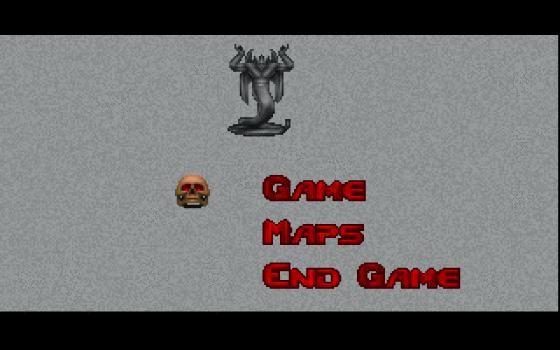

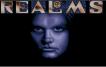




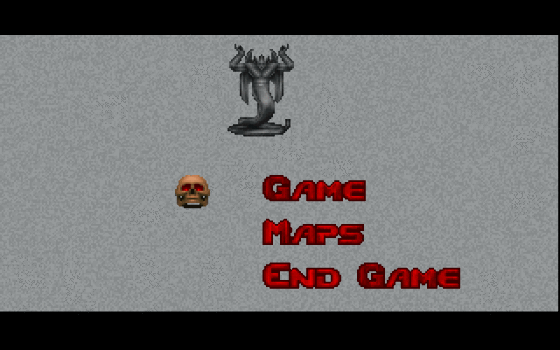





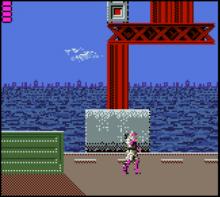

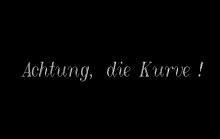

Write a comment