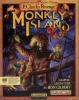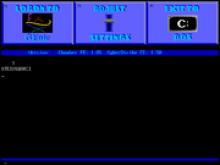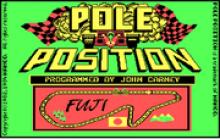Monkey Island 2: LeChucks Revenge
Press Keyboard right side: Alt+Enter keys to switch to full screen game play, and Alt+Enter keys to return.
How to play Monkey Island 2: LeChucks Revenge
Uses mouse and keyboard, to get past the protection screen you can enter any numbers to get passed.
Monkey Island 2: LeChucks Revenge Description
LeChuck's Revenge has actions and dialogues that are depicted on an Animation Window which covers the top of the screen; verbal commands are listed in the lower left-hand corner of the screen, while Inventory items are shown as icons on the lower right-hand corner. A Sentence Line is located below the Animation Window and serves in describing the actions of the player.
The game was one of the few adventure games that offered the player a choice in levels of puzzle difficulty. In some versions, before starting the game, the player is prompted to choose between regular version and "Monkey 2 Lite", a relatively stripped-down experience that bypasses many puzzles entirely. On the back of the game's packaging it is (jokingly) stated that this mode is intended for video-game reviewers.

Monkey Island 2: LeChucks Revenge - additional information