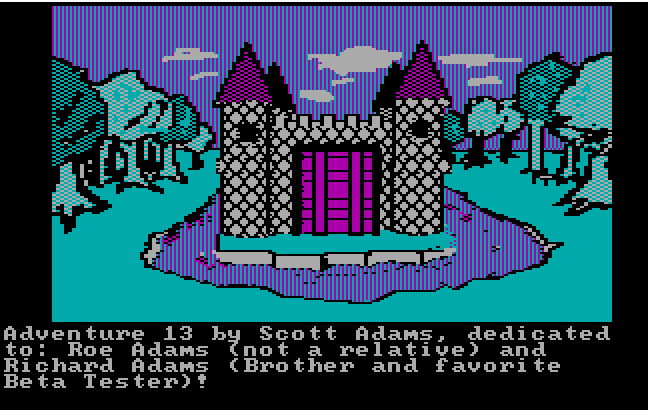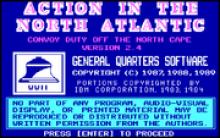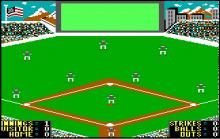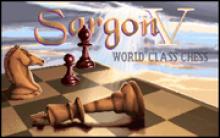Sorcerer of Claymorgue Castle
Press Keyboard right side: Alt+Enter keys to switch to full screen game play, and Alt+Enter keys to return.
How to play Sorcerer of Claymorgue Castle
Each game uses different controls, most DOS games use the keyboard arrows. Some will use the mouse.
Sorcerer of Claymorgue Castle Description
You may be wondering how the heck I got this very, very old copy of Sorcerer of Claymourge
Castle, in working condition no less. Believe it or not, this is a copy taken directly off of
the original set of 5.25" disks that I bought in 1988 from a Target bargain bin. (That's right,
I still have the equipment to read those suckers!)
Unfortunately, the Scott Adams interpreter screams bloody murder on newer DOS versions (I heard
newer than 2.11, but I've personally gotten it to work in 3.3), crashing with a "file not found"
error. Threw the disks into a cabinet and forgot about them.
Then I found another Scott Adams game written with the same interpreter floating around the
Internet, except that this one worked. How could this be? Fortunately, the author of the fix
threw in a nice README file. Turns it searches for a file named "SPL53P.DAT," but it calls it
"SPL???.DAT." This is a no-no in new versions of DOS, so it gives up, spitting out an error.
So, on a hunch, I opened up my trusty hex editor/disassembler and searched for question marks in
the YOHO.EXE file from Sorcerer of Claymourge Castle. Lo and behold, a reference to
"SPL???.DAT!" A quick change to "SPL13P.DAT," and now we have a working copy of Sorcerer of
Claymourge Castle!
Well, there you are. I included the old YOHO.EXE as YOHO.BAK in case you want to check the
changes out, which I doubt. Just run YOHO, and when prompted for the second disk, just hit
Enter. (This "fix" for the fact that it shipped on two disks was in there when I bought it; I
didn't put it there. It's not a bug, it's a feature!) When it asks, tell it you want 40
columns (assuming you want graphics).
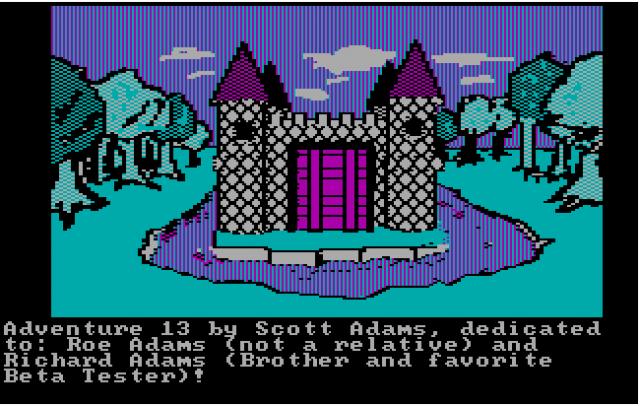
Sorcerer of Claymorgue Castle - additional information