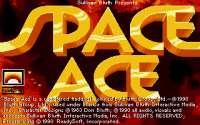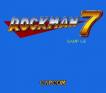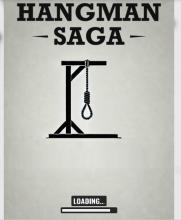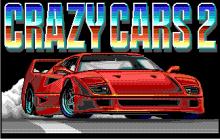Space Ace
Press Keyboard right side: Alt+Enter keys to switch to full screen game play, and Alt+Enter keys to return.
How to play Space Ace
Each game uses different controls, most DOS games use the keyboard arrows. Some will use the mouse.
Space Ace Description
Like Dragon's Lair, the gameplay of Space Ace requires the player to move the joystick in the right direction or press the fire button at the right moment to avoid the various hazards Dexter/Ace faces. Space Ace introduced a few gameplay enhancements, most notably selectable skill levels and multiple paths through several of the scenes. At the start of the game the player could select one of three skill levels; "Cadet", "Captain" or "Ace" for easy, medium and hard respectively — only by choosing the toughest skill level could the player see all the sequences in the game (only around half the scenes are played on the easiest setting). A number of the scenes had "multiple choice" moments when the player could choose how to act, sometimes by choosing which way to turn in a passageway, or by choosing whether or not to react to the on-screen "Energize!" message and transform back into Ace.[1] Most scenes also have separate reverse versions of each other. Dexter usually progresses through scenes by avoiding obstacles and enemies, but Ace goes on the offensive, attacking enemies rather than running away; although Dexter does occasionally have to use his pistol on enemies when it is necessary to advance. An example can be seen in the first scene of the game, when Dexter is escaping from Borf's robot drones. If the player presses the fire button at the right moment, Dexter transforms temporarily into Ace and can fight them, whereas if the player chooses to stay as Dexter the robots' drill attacks must be dodged instead.