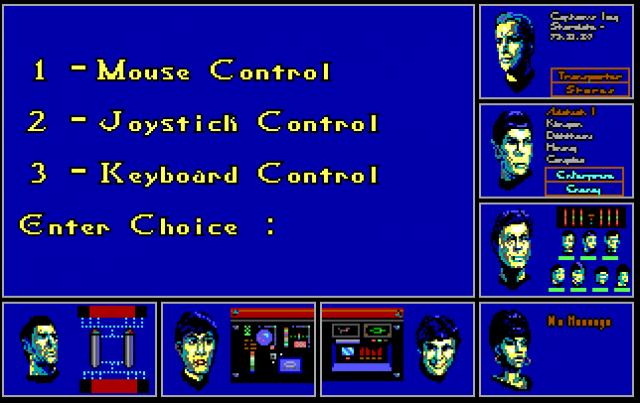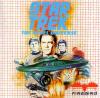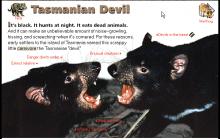Star Trek - The Rebel Universe
Press Keyboard right side: Alt+Enter keys to switch to full screen game play, and Alt+Enter keys to return.
How to play Star Trek - The Rebel Universe
Each game uses different controls, most DOS games use the keyboard arrows. Some will use the mouse.
Star Trek - The Rebel Universe Description
When the game starts the player is placed in the game's "Multivision" display that shows an oblique view of the Enterprise bridge taking up the majority of upper left portion of the screen. Running down the right side and across the bottom of this display are individual portraits of each of the bridge crew. By clicking on a person in either display, the main display is replaced by a view of the controls that crewmember operated.
For instance, clicking on Sulu replaced the main display with a new view showing Sulu and the controls he operated. From there the user could click into a 3D star map where they could select a destination star system. Backing out from that display, they could move to the warp engine controls to set their speed and start the journey. While the player operated Sulu's station, the image of Sulu on the bottom of the screen was replaced by a smaller image of the bridge, clicking there returned the user back to the main bridge display.
On the Atari version, as the user clicked through the crewmember displays their icons in the control bar would update with any useful information. For instance, if Spock was asked to scan a planet, when the user entered Sulu's screen and Spock's returned to the icon view, information about the planet would be rendered into the smaller display.
The game normally opened with the user selecting a star system to warp to. Each of the star systems was affiliated with the Federation, Klingons, Romulans or was neutral. Depending on their capabilities, friendly systems will re-fuel, repair and re-arm the Enterprise. When the Enterprise entered an enemy system there was a chance it would be defended by one or more Klingon or Romulan warships, which you could fight by moving to Chekov's station. Combat took place in a 3D wireframe view, allowing the user to click on vulnerable locations on the enemy ship for maximum effect.
Star systems had between three and six planets. One they had navigated to a system, the Enterprise could visit the individual planets using their impulse drive. Some of which were life supporting, which played a key role in the game. Once in orbit above such a planet, the player could use Kirk's screen to move to the transporter room. Here the player can select an away team, equip them with items picked up on previous missions, and beam them to the surface.
On the surface the view changed to show a 3D wireframe display of a room, either empty, containing an item that could be picked up, or with and obstacle barring further progress. The graphics were not interactive, and this portion of the game was essentially a text adventure. Each member of the crew would offer a different solution to bypassing any obstacle, and the player had to decide which solution to use. Choosing the wrong one could injure the crew or prevent futher movement. If they successfully bypassed an obstacle they would move onto the next room in series. When they reached the end of the "hallway" they often found nothing. In other cases the last room would contain a piece of equipment that was needed to bypass one of the obstacles on another planet. Others contained data banks that helped explain the mission and offered potential solutions to the game.
The game universe was relatively large, with 4,000 planets in total, so exploration could be extremely time consuming. Later versions of the game helped the user by providing a list of planets and the items they contained.