Super 3D Noah’s Ark
How to play Super 3D Noah’s Ark
Use the arrow keys to move Noah. Press 'Ctrl' to shoot food. Keep an eye on your food supply!
Super 3D Noah’s Ark Description
Welcome to Super 3D Noah's Ark, a distinct game experience where your mission is to assist Noah in feeding the animals on his ark. Developed by Wisdom Tree for MS-DOS, this family-friendly first-person shooter offers a unique twist in gameplay. Rather than battling enemies, you step into Noah's shoes, armed with a slingshot to wake up sleepy animals. With simple controls – using the arrow keys to navigate and 'Ctrl' to sling food – you'll explore the ark, aiming for precision to keep the animals content. There's no violence; it's all about friendly slingshot fun. Why play? It's a delightful alternative in the shooting game genre, perfect for those who enjoy puzzles and helping animals. So, get ready for a pleasant gaming experience on MS-DOS, feeding those adorable creatures and enjoying a different kind of shooting adventure with Super 3D Noah's Ark.
Cheats/Hints/Walkthroughs for Super 3D Noah’s Ark
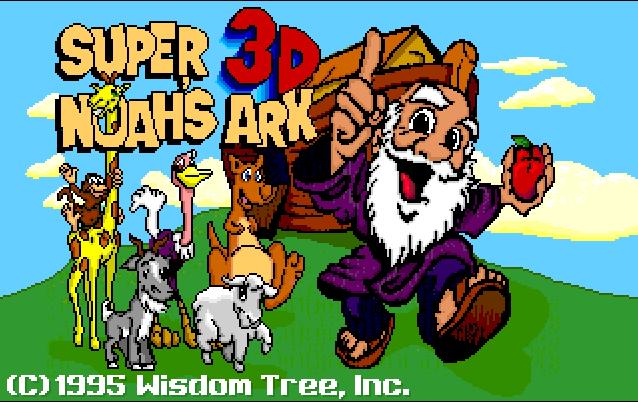
Super 3D Noah’s Ark - additional information


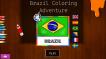




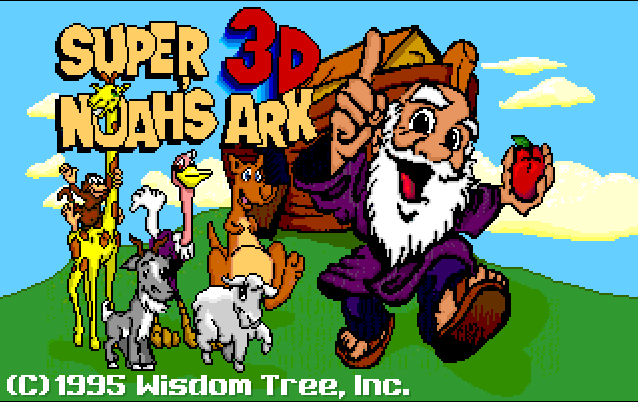
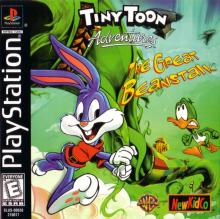


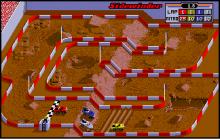
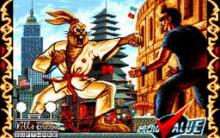



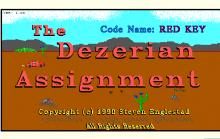
Write a comment