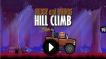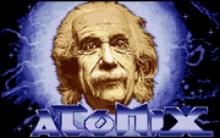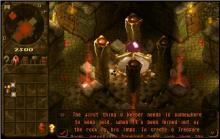Up n Down
Press Keyboard right side: Alt+Enter keys to switch to full screen game play, and Alt+Enter keys to return.
How to play Up n Down
Each game uses different controls, most DOS games use the keyboard arrows. Some will use the mouse.
Up n Down Description
Up'n Down is a vertically-scrolling game that employs a pseudo-3D perspective. In the game, the player controls a purple dune buggy that resembles a Volkswagen Beetle. The buggy moves forward along a single-lane path; pressing up or down on the joystick causes the buggy to speed up or slow down, pressing right or left causes the buggy to switch lanes at an intersection, and pressing the "jump" button causes the buggy to jump in the air. Jumping is required to avoid other cars on the road; the player can either jump all the way over them, or land on them for points.
To complete a round, the player must collect 10 colored flags by running over them with the buggy. If the player passes by a flag without picking it up, it will appear again later in the round. The roads feature inclines and descents that affect the buggy's speed, and bridges that must be jumped. A player loses a turn whenever the buggy either collides with another vehicle without jumping on it, or jumps off the road and into the grass or water.