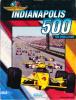Indianapolis 500 The Simulation
Press Keyboard right side: Alt+Enter keys to switch to full screen game play, and Alt+Enter keys to return.
How to play Indianapolis 500 The Simulation
Each game uses different controls, most DOS games use the keyboard arrows. Some will use the mouse.
Indianapolis 500 The Simulation Description
Indianapolis 500: The Simulation is a 1989 computer game. It was hailed as the first step of differentiating racing games from the arcade realm and into true simulations. It was made by the Papyrus Design Group and distributed by Electronic Arts. It first released for DOS and later for the Amiga in 1990.
Indianapolis 500: The Simulation attempts to be a full simulation of the Indianapolis 500 race, with 33 cars and appropriate Indy car "feel". While racing, it only offers a first-person perspective, but the game offers a replay mode as well. Indy 500 offers the ability to realistically set up the car, and any changes made to the car directly affect how it handles.
The field is represented as realistic and the qualifying order stays true to the 1989 Indianapolis 500 starting grid, with one exception: the player's car, numbered 17, replaces Car #29 of Rich Vogler, who qualified in 33rd and last place.
The game offers four race settings:
10-lap race (no damage, no yellow flags)
30-lap race (no damage)
60-lap race
200-lap race
There are also practice and qualifying settings. Practice enables car setups to be altered and tested in real time. Choosing not to participate in the qualifying session results in one starting at the back of the field. The qualifying session requires four laps to be completed, with the mean value of the four lap times determining the qualifying position. No car damage can occur during a Practice session, although other cars may be present on the track and their wreckage remains on the track if the player's car collides with them at any point. Car damage can occur during qualifying sessions.
The cars one can drive are a yellow Penske-Chevrolet, a red Lola-Buick, or a blue March-Cosworth, with the Penske having the fastest default setup (but if one sets the car up well, any of the above racecars can compete effectively). Various settings can be changed during Practice from menus associated with Function keys F3-F10. One's own car is always numbered 17.
Indy 500's theme music was produced by Rob Hubbard, who at the time was new to Electronic Arts as a music director.
A wide and realistic variety of car settings can be altered during Practice in order to change car performance. In Practice mode, changes take immediate effect, making comparisons between even the slightest changes straightforward, and any number of "testing" laps can be driven (all of which are timed, again helping comparisons to be made). During Qualifying and Race sessions, however, no settings except Turboboost and the anti-roll bars can be altered except while stopped in the pits, and some settings are unchangeable even then.
The settings are assigned to Function keys F3-F10, and changes are made using the Space Bar and "<" and ">" keys:
F3 - FUEL
Between 5 and 40 gallons can be selected, in increments of 5. At 5 gallons, a yellow fuel light flashes on the instrument panel. An approximate miles-per-gallon ratio is constantly updated.
F4 - WINGS
Front and rear wing height can be adjusted on a sliding scale.
F5 - RUBBER
Soft, Medium or Hard tires can be selected for each wheel. The real-time tire temperature is shown alongside this.
F6 - STAGGER
A measurement of the bias on the left- or right-hand side. Adjustable on a 0.1-inch (2.5 mm) scale from -1 inch (left-hand side lower) to +1 inch.
F7 - PRESSURES
Adjustable for each tire, from 16 PSI to 33 PSI.
F8 - SHOCKS
Shock absorbency on each wheel, adjustable on a sliding scale from "Soft" to "Firm".
F9 - CAMBERS
Vertical alignment for each wheel. Adjustable on a 0.25 degree scale from -3 degrees to +3 degrees.
F10 - GEARS
Gear ratios for 1st to 4th gears, calibrated in tenths on the basis of 4th gear (adjustable from 2.80 to 4.90).
Real-time data for the Inner, Middle and Outer temperatures of each tire can be seen on F7 and F9.
The Turboboost setting can be changed at any time, using number keys 1-9. This determines the ratio of fuel to air that is sent to the engine, with 9 being the most fuel and 1 being the least. Increasing this setting increases speed, but lowers fuel efficiency, and in some cases can overheat the engine.
The anti-roll bars are found in the lower left area of the control panel and are controlled by the "+" (plus) and "-" (minus) keys. They work much in the same way as the shocks do. Unlike the shocks, however, they can be changed at any time during a race, and changing them does not affect other settings.
Replay mode
The replay mode offers the chance to review the previous 20 seconds of racing. The six camera angles available are[3]:
In-car (very similar to while driving)
Behind (camera positioned behind one's car, following it from a fixed POV)
Track (camera positioned at intervals on the outside walls)
TV (simulated television cameras)
Sky ("helicopter" view)
Leader/Crash (TV-style camera focuses on either the leader of the race, or, if a crash occurs, the car that crashed)
Crashes and Retirements
The 32 computer-controlled cars can crash at any point in the race, or retire with mechanical problems during pit-stops. In a 10-lap race, a crash causes a yellow flag to flash briefly in the top left of the screen, but all cars continue racing at full speed as if still under "green-flag" conditions. In all other race distances, yellow flags flash, cars slow down and are forbidden from passing until the incident is cleared. A crashed car typically stays on the circuit for 2-3 laps before being cleared, after which green flags flash as the leader exits turn 4, signalling that cars may continue racing. No yellow flags are shown if ones own car crashes, unless other cars hit the wreckage. During a yellow flag period, speeds are restricted to approximately 90mph (against a typical race pace of up to 230mph).
Ones own car cannot be damaged by crashes in 10-lap or 30-lap races. In the longer races, excessively hard contact with a wall, fence or another car can cause wheel and/or engine damage. It is still possible to recover to the pits after damaging one front wheel, though the car is more difficult to control. Destruction of any two tires makes recovery extremely difficult, and in most cases impossible. A very large impact, especially to the rear of the car, may cause engine damage, from which there is no recovery. After being involved in a crash, computer-controlled cars are shown as "Crashed" in the Standings screen.
Retirements may also occur due to mechanical problems. If a car suffers mechanical problems, it will pull into the pits and remain there for the rest of the race. The problem that caused the car to retire are shown on the standings screen. Possible causes of retirement are: Bearing, Clutch, CV Joint, Engine, Gearbox, Ignition, Stalled, Valve, Vibration, Radiator and Oil Leak. Again, this only applies to computer-controlled cars; the player-controlled car does not suffer from random failures.
PC version settings
At its maximum settings, offered 16-color 320 x 240 resolution VGA graphics and AdLib sound. It also could run in CGA and EGA graphics settings, and sound also could be transmitted through the PC speaker. The game is copy-protected using a simple manual-based question-and-answer method common with many other games of the period.
Cheats/Hints/Walkthroughs for Indianapolis 500 The Simulation
Qualifying specs
These settings for the Lola/Buick will enable you to exceed 240mph. However, the engine may blowout after two laps.
Component Setting Camber angle Left front +0.75 Left rear +1.75 Right front -0.5 Right rear 0 Gear ratio First 8.6 Second 5.52 Third 3.77 Fourth 3.7 Fuel minimum 5 gallons Tire composition soft (all four wheels) Tire pressure Left front 28psi Left rear 27psi Right front 25psi Right rear 26psi Tire stagger +0.40 inch Turbo 9 Wings minimum drag (front and rear)
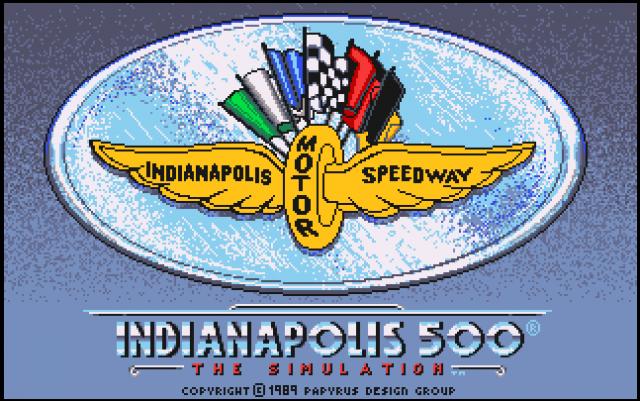
Indianapolis 500 The Simulation - additional information