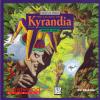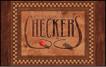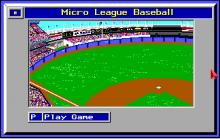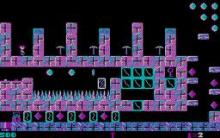Legend of Kyrandia Book 1 - CDROM
Press Keyboard right side: Alt+Enter keys to switch to full screen game play, and Alt+Enter keys to return.
How to play Legend of Kyrandia Book 1 - CDROM
Each game uses different controls, most DOS games use the keyboard arrows. Some will use the mouse.
Legend of Kyrandia Book 1 - CDROM Description
The Legend of Kyrandia became known for its extremely simple interface, a feature present in all three games in the series. Though vaguely reminiscent of Sierra's point-and-click adventure games of the period, the primary detail that distinguished Westwood's trilogy from Sierra's games was the use of a single "use" action, as opposed to Sierra's multi-action interface. Opinions vary on whether this added to the games' atmosphere or dealt them damage.
All three games are characterized by a quite innovative inventory; while most Sierra games had an icon which was used to access a separate inventory window, that in Fables and Fiends and Hand of Fate could be seen at all times at the bottom of the screen. In Malcolm's Revenge, however, the player has to move the cursor to the bottom of the screen in order to access the inventory and options menu.
The puzzles in the series are largely based on experimenting with inventory items, combining them or depositing them in the correct place. As the series progressed, however, so did its puzzles, which steadily increased in difficulty. In fact, the final part of the series was occasionally criticized for the complicated and confusing maze found at one point in the game; though a maze was indeed present already in Book One, many players agreed that the one in Malcolm's Revenge lacked logic.

Legend of Kyrandia Book 1 - CDROM - additional information